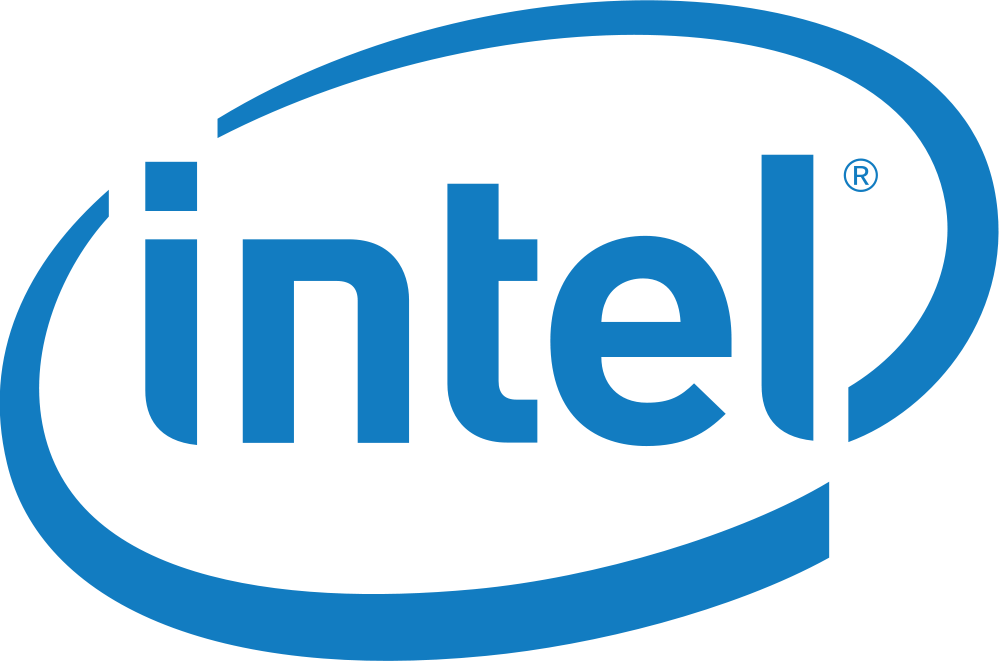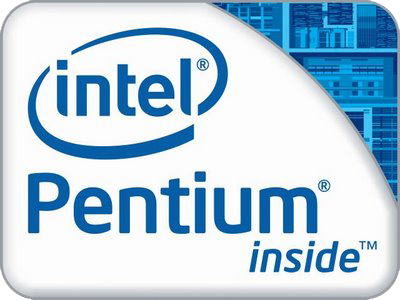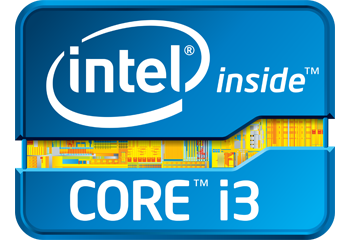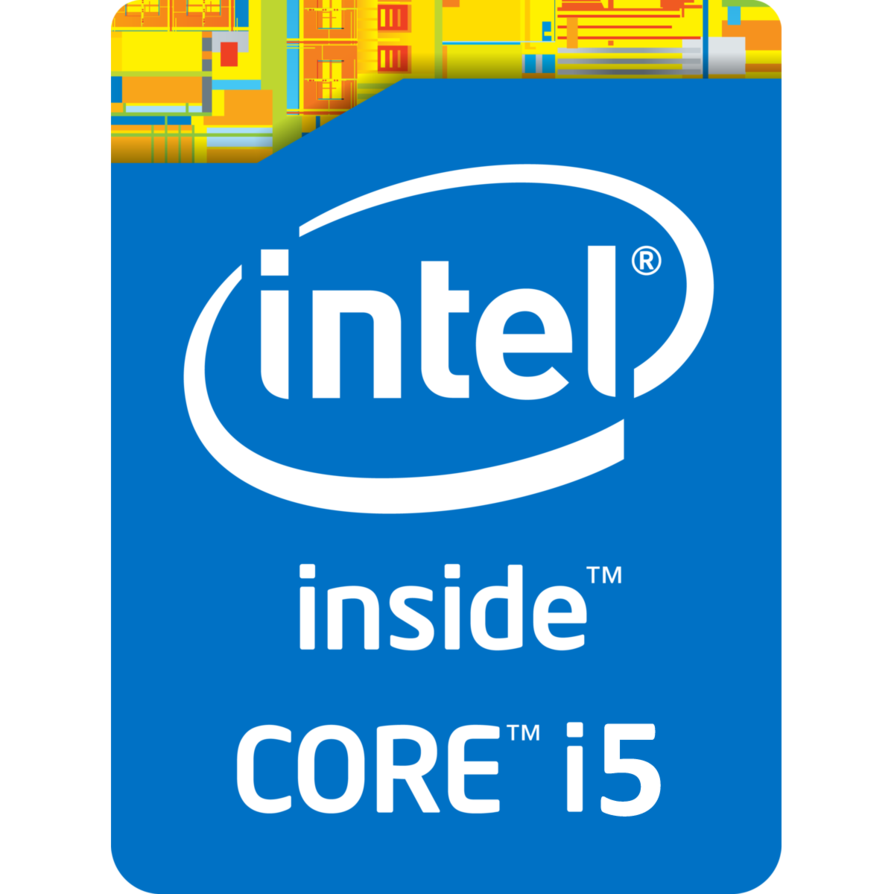AMD Processor
AMD calls its processors APUs (Accelerated Processing Unit). They combine
CPU
cores and graphical cores onto a single chip.
Currently, these are the following lines of AMD mobile APUs:

The A4 is the budget range and they contain 4 cores, integrated Radeon R3 graphics and lack support for dual graphics. Their clock speeds reach 2.5 GHz when running multi-threaded applications.

The A6 also contains four cores but it comes with integrated Radeon R4 graphics which have higher clock speeds than the R3 ones.
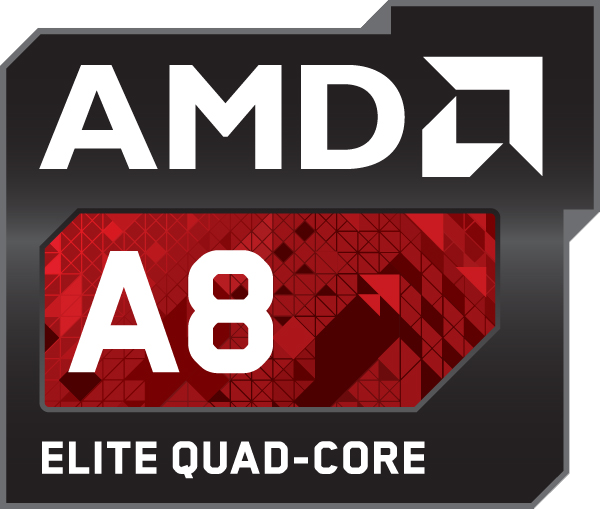
The A8 contains either 4 cores or 4 CPU cores and 6 graphical cores combined to form what AMD calls 10 compute cores. Dual graphics support is added and the integrated GPU is a R5 model.
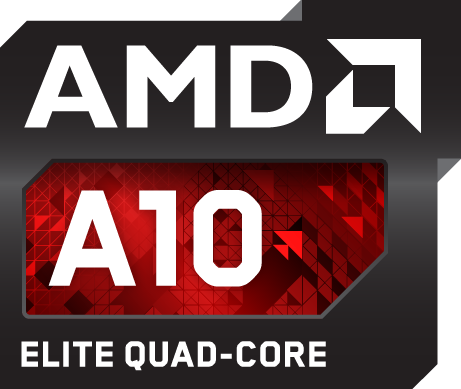
The top of the line A10 adds faster R6 graphics and more advanced audio technology.